It seems as though Instagram is releasing a new feature every month at the moment. But in a period where more people are spending time scrolling on their phones – with UK adults spending more than 40% of their working day glued to their phones, TVs and laptops during lockdown periods in particular – it just makes *social* sense to keep things fresh within the app. We’ve had numerous conversations around Instagram Guides as part of industry discussions and with clients, especially concerning if/how they can be used within communications strategies. So, we thought we’d get some of that down on ‘paper’ as it were in this ‘how to’ blog for Instagram Guides.
What are Instagram Guides?
You’ve probably heard the term by now, but what does it mean? Instagram Guides offer a new way to share and group content on Instagram. This function allows users to create a series or flow of posts with an added commentary which can include recommendations, comments or top tips.
Instagram Guides are currently split into three types:
- Places – where you can recommend locations/venues in your city and beyond;
- Products – which allows users to endorse their favourite products
- Posts – so you can mention or re-share posts you’ve created or saved.
Initially, Guides were rolled out in 2020 to health and wellness advocates who could provide knowledge and advice to those who were struggling during the COVID-19 pandemic. But as of November 2020, it’s now available to all users. We believe that for businesses, it can be a simple but effective way to create social resources for their audiences, helping them to quickly find and view relevant posts under one set topic.
How do I create an Instagram Guide?
From your Instagram profile, click the + icon in the upper-right corner to create a new post and select the ‘Guide’ option from the pop-up. Select your guide type – Places, Products or Posts. You can only create Guides with content from feed posts, not Instagram Stories (we anticipate Story inclusion could come down the line). Plus, Reels and IGTV posts that haven’t been shared to the main feed cannot be included.
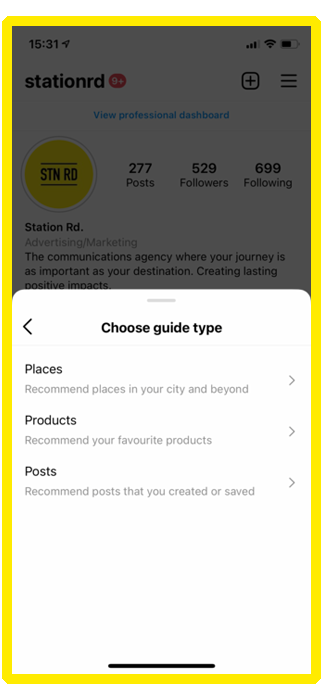
Places Guide
If you opt for a Places Guide, start by choosing a location on Instagram. You can either search a location, use a location from saved posts or opt for a location from your newsfeed posts. When you choose any of these three options, Instagram will also show you other public posts from this location that you can add to your Guide. You can choose up to five pieces of content tagged to that location to create your Guide. This is an incredibly useful tool for brands with a physical store or location looking to showcase customer content.
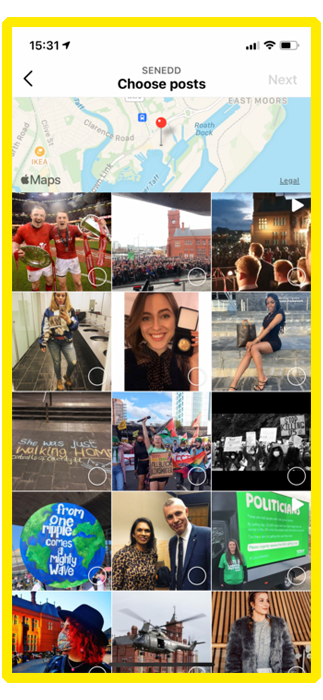
Products Guide
Focusing on the shopping element of the social network, this Product Guide allows you to pull all public Instagram posts relating to a single product. When you select this, you’ll need to choose a product from an Instagram Shop. We all know that Instagram is intuitive, so the shops of the accounts you follow will populate first and you can either scroll through these or search for a specific shop. You can only feature one product per Guide, and you’ll be able to collate public posts associated with that. So, if you’re a brand that’s launched a new product that’s perhaps generated buzz from social influencers perhaps, this is a great way to build on that engagement.
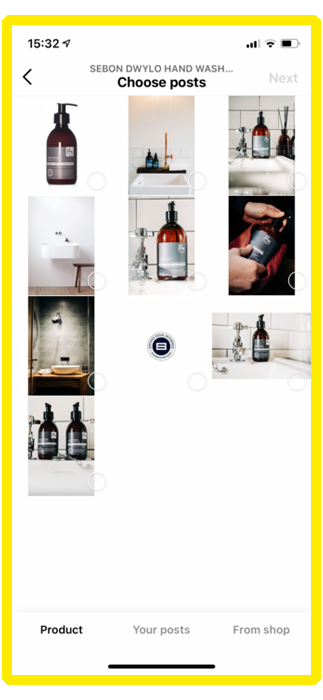
Posts Guide
Probably our favourite option because of its diverse uses, if you choose the Posts option, you can choose from posts on your own Instagram profile or your saved posts from your favourite accounts. If you want to utilise posts from other Instagram users, you’ll need to save their content first. So, if you know the topic of Guide that you’d like to put together but would like to utilise user content to help bring this to life, outline this at the start of the month when planning your social calendar. Start building a library of saved posts to help create this throughout the month and keep this goal in mind. When it comes time to drafting and publishing, this process will be much quicker, especially if you categorise your saved posts.
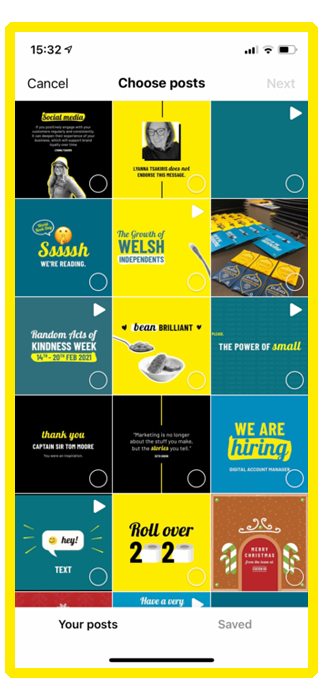
Publishing Your Instagram Guide
Regardless of the Guide type you choose, once you’ve selected all your images, you’ll need to set up your Guide. This will mean adding a title – which should be clear and searchable – and you can add more information around what the Guide is about. You’ll also need to choose your cover photo. Unlike the posts which take a 1:1 square format, the cover is 3:4 portrait size. You don’t have to choose an image from your Guide as the cover but can opt for something more generic from your feed. But remember, the more relevant you keep it the better.
You’ll also need to add titles to each image within your Guide. This should be a descriptor that highlights why they are relevant or why they have been included. Instagram doesn’t pull through the original captions, so you may want to add these into a note if you want to share this as part of the longer, optional descriptor too.
Instagram will typically add the images in the order that they were selected so if you want to reorder things, simple click the options button (those recognisable three dots) to drag and rearrange the posts to your heart’s content. You can also use this opportunity to delete any pictures if you change your mind. Once you’re, happy click ‘next’ to reach the final step, preview your Guide and then share. You’ll also have the option to save to drafts should you want to edit or sign off with another member of your team.
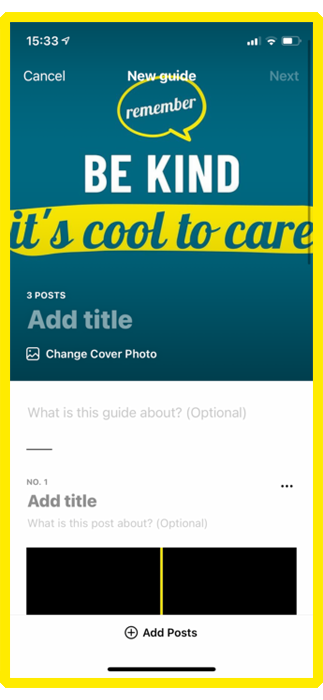
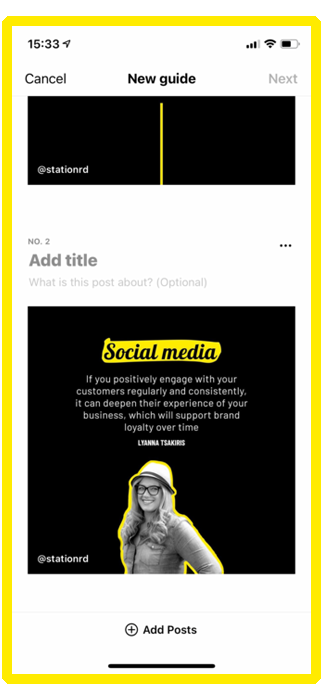
Good examples of an Instagram Guide
If used correctly, Guides can be effective for both b2c and b2b brands. But like anything on the app, you need to keep your audience in mind when shaping this content. Here are just some of the brands that are already doing this well.
Gymshark
This is the fitness brand that we all know and love (in this team anyway), and one that has created a very engaged social community. Gymshark famously used Instagram Guides to promote its Black Friday sale in 2020. With posts from fitness influencers with a combined multi-million following, Gymshark cleverly utilised user-generated content to promote its sell-out sale.
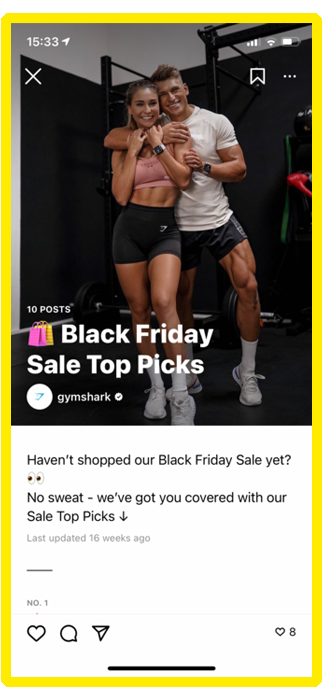
HubSpot
HubSpot is a CRM platform renowned for its experience, training and insights (disclosure: we also know it well as we’re a HubSpot partner!). So naturally, Instagram Guides are probably a welcome addition to its Instagram feed. It started by collating a ‘how to’ Guide for the new normal during COVID-19, promoting its in-feed resources for businesses. Since then, it has promoted its customer-first approach, remote working tips and the HubSpot culture code, keeping very on-brand with its messaging.

Condé Nast Traveller
If you’re looking for travel inspiration, the Condé Nast Traveller Instagram page is the place to go (did we say we’re all missing travelling?). The brand recently kicked off its Instagram Guides with ‘The cheapest, nicest places in the world’ to travel. As you can imagine, this is an incredible search-friendly term and promotes content from its feed to maximise engagement.
Mailchimp
A marketing platform in its own right, Mailchimp has been using the Instagram Guides function to promote Black-owned Businesses during Black History Month (a diversity initiative we can really get behind!). From health and lifestyle to finance and business, Mailchimp has been telling the stories of black-owned businesses that are part of the Mailchimp community via user-generated posts.
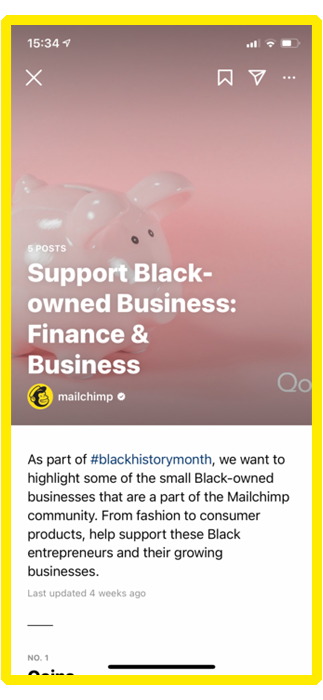
Why should you use Instagram Guides?
When it comes to social media, quality should always reign over quantity. Instagram as a channel is continuously evolving, and its users are becoming more sophisticated and creative. Naturally, this means that they expect brands on this platform to be doing the same. Using Guides (effectively) can help businesses engage their following, showcase posts, products and places that align with their wider communications strategy and demonstrate that they’re up to date with the latest Instagram trends.

